Le développeur Rudi Rastelli de chez PSX Place, avec la collaboration de No0bZiLLa et aldostools, a mis en ligne son utilitaire pour Windows : PS3 Cover Tool. Comme son nom le laisse présager, il permet de modifier les boitiers des jeux PS3 affichés sur MultiMan ou webMan Mod, l'un étant un gestionnaire de fichiers et l'autre un plugin offrant une foule de possibilités directement depuis le XMB de la console. Le logiciel peut se charger de redimensionner en 260x300 vos jaquettes ou bien d'essayer de récupérer depuis internet le boitier correspondant, ce dernier pouvant être immédiatement copié sur votre PlayStation 3.

Listes des features
- Recherche d'une collection de boitiers existante pour les boitiers qui conviennent exactement à leurs jeux ;
- Recherche des boitiers manquants en ligne et ajout de ceux-ci à la collection ;
- Possibilité de choisir sa région "préférée" pour la recherche en ligne ;
- Redimensionnement possible des jaquettes pour une adaptation à MultiMan et webMan Mod ;
- Transfert possible des boitiers correspondants à votre collection de jeux vers votre PS3 (via FTP) ;
- Paquetage possible au format PKG des boitiers correspondants à votre collection de jeux (et optionnellement transfert de ceux-ci vers votre PS3 via FTP).
Comment ça marche ?
- Copiez votre collection de boitiers (si vous en avez une) dans le dossier "CoverArchive" (qui se trouve dans le répertoire "PS3 COVER TOOL" ;
- Sélectionnez votre collection de boitiers dans le champ "Cover Archive" ;
- Sélectionnez votre dossier "PS3ISO" ou "GAMES" dans le champ "Game Collection" ;
- Enfin sélectionnez votre région préférée dans "Prefered Region" ;
- Cliquez sur le bouton "GET COVERS" ! 🙂
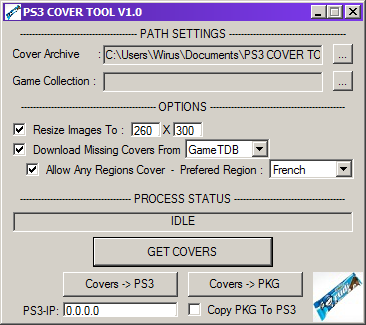
***************************************************************** * PS3 COVER TOOL V1.0 * * by Rudi Rastelli * ***************************************************************** * Credits: * * No0bZiLLa, aldostools * ***************************************************************** Features: ********* - Searches an existing cover collection for covers which suits exactly to your game collection - If covers are missing program tries to find them online and add them to the cover collection - You can select a prefered region for the online search - Covers which suit to your game collection can be optionally be resized to the resolution needed for multiMAN/webMAN - Covers which suit to your game collection can be transfer to PS3 (via FTP) - Covers which suit to your game collection can be packed as a PKG and optionally transfered to PS3 (via FTP) Getting started: **************** 1a)Copy your cover collection (if u have one) to 'CoverArchive'-folder (in 'PS3 COVER TOOL' folder) or 1b)Select your cover collection folder at 'CoverArchive' 2) Select your 'PS3ISO'-folder or your 'GAMES'-folder at 'Game Collection' 3) Select your prefered region(language) at 'Prefered Region' Notes: ****** - If your 'Game Collection' is on PS3 i recommend using a little program called "NetDrive". It allows to map PS3 as a real netdrive. 'NetDrive' is a 30 days trial, but allows to use 1 connection if expired. And that's all you might need. You need some tips for configuration ? See below ! - If program finds a cover in 'Cover Archive' that matches the GameID nothing will be downloaded no matter which settings you've made. This means: You 1st have to delete a cover from 'Cover Archive' whenever you want another version. - On 1st hand any covers in any resolution have to be in 'CoverArchive' - Covers which suit to your game collection will be optionally resized and copied to 'MyGameCollectionCovers'-folder (in 'PS3 COVER TOOL' folder) - When downloading high quality covers with the selected region will prefered - Whenever a cover with the selected region isn't available then the english cover will be prefered - In 'CoverArchive' this name scheme is used for downloaded covers: '[GameID]_[Region]_[Quality].jpg' - Created PKG-file is named 'MyGameCollectionCovers.pkg' - last but not least a request: If you own covers in your prefered language not being in the online database please upload them to 'www.gametdb.com' and help growing the database. To help you with that task you will find a note in log file for each cover that has downloaded but does not have your prefered region. Tips: ***** - 'NetDrive' : 1. Click 'Add Drive' 2. Typ = FTP 3. Name = MyPS3 (or whatever you like) 4. URL = ftp://[IP of your PS3] 5. User = anonymous 6. Password = ps3 7. Check 'Save Passwort' 8. Click 'Save' 9. Click 'Connect' next to the name you've choosen(see 3.) - Distored resized covers: While testing i had some rare covers which looks somehow distored. To fix this go into 'Cover Archive' open these covers in eg in 'Paint' and then save them. No re-run PS3 COVER TOOL and the resized covers should be ok now.

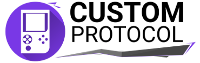

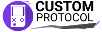



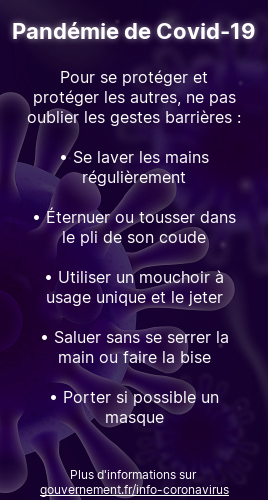
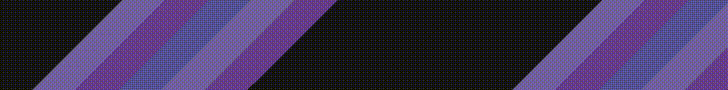











0 commentaire
Laisser un commentaire